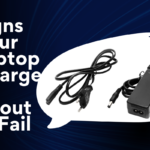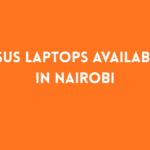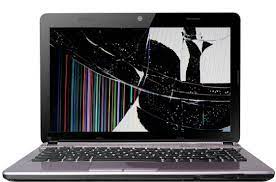

HOW TO REPLACE LAPTOP SCREEN
To replace a laptop screen, you will need to follow these steps:
- Gather the necessary tools: a small Phillips-head screwdriver, a flat-head screwdriver, and a spudger (a plastic tool used for prying).
- Power off and unplug your laptop, and remove the battery.
- Remove the bezel (the plastic frame around the screen) by gently prying it away from the laptop with a flat-head screwdriver or a spudger. Be careful not to damage the bezel as you remove it.
- Remove any screws that hold the screen in place.
- Carefully disconnect the cables that connect the screen to the motherboard.
- Remove the old screen from the laptop.
- Connect the cables from the new screen to the motherboard and secure it in place with the screws you removed earlier.
- Reattach the bezel, making sure it is properly aligned and securely fastened.
- Reinstall the battery and power on the laptop to test the new screen.
Note: Laptop screen replacement will require some technical know-how and some care, as it can be easy to damage the internal components of the laptop. If you are not comfortable with this process, it is recommended to seek professional help.