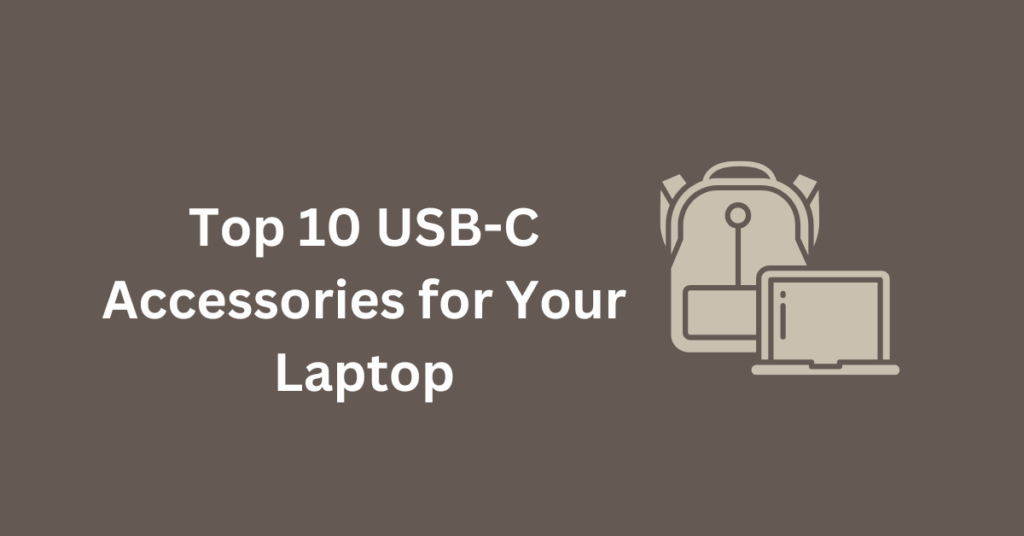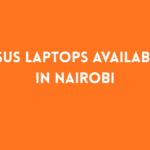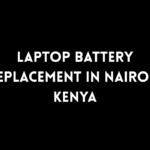Top 10 USB-C Accessories for Your Laptop
Top 10 USB-C Accessories for Your Laptop: Elevate Your Tech Game
In today’s tech-savvy world, USB-C has become the new standard for connectivity. Its versatility allows for fast data transfer, rapid charging, and seamless connectivity. If you own a laptop with USB-C ports, you’re in luck—there are a plethora of accessories designed to maximize your laptop’s potential. Here, we’ll explore the top 10 USB-C accessories that can transform your laptop experience.
1. USB-C Hub: The Connectivity Transformer
A USB-C hub is a must-have accessory for any laptop user. This compact device can significantly expand your laptop’s connectivity options. Most USB-C hubs come with multiple ports including USB-A, HDMI, SD card slots, and Ethernet. This versatility allows you to connect a range of devices, from external hard drives to cameras and monitors, making it ideal for professionals who need to connect multiple peripherals simultaneously.
Key Features:
Multiple Ports: Includes USB-A, HDMI, Ethernet, and SD card slots.
Compact Design: Portable and easy to carry.
Plug-and-Play: No additional software required.
Ideal For:
Professionals: Who need to connect various devices.
Content Creators: Who use SD cards and external displays.
2. USB-C Docking Station: The Ultimate Desktop Hub
If you’re looking for a more permanent solution, a USB-C docking station might be what you need. These docking stations offer a wide range of ports including HDMI, DisplayPort, USB-A, and Ethernet, often with additional features like power delivery and external storage support. They are perfect for turning your laptop into a desktop workstation, allowing you to connect multiple peripherals and external displays.
Key Features:
Comprehensive Connectivity: Multiple ports for various needs.
Power Delivery: Charges your laptop while connected.
High-Resolution Support: Supports 4K or higher resolution displays.
Ideal For:
Office Workers: Who need a desktop setup.
Gamers: Who require high-resolution display connections.
3. External SSD: Speed and Storage in Your Pocket
An external SSD (Solid State Drive) offers an excellent solution for expanding your laptop’s storage. With faster data transfer speeds compared to traditional hard drives, external SSDs are perfect for backing up important files or working with large media files. They are compact, durable, and can be used for both storage and quick data access.
Key Features:
High-Speed Transfers: Fast read/write speeds.
Compact and Durable: Portable and resilient.
Plug-and-Play: Easy to connect and use.
Ideal For:
Photographers and Videographers: Who work with large files.
Students and Professionals: Who need reliable backup solutions.
4. USB-C to HDMI Adapter: High-Quality Display on the Go
A USB-C to HDMI adapter is essential for connecting your laptop to an external monitor or TV. These adapters support high-resolution displays up to 4K, making them perfect for presentations, movie streaming, or enhancing your work setup. Whether you’re working from home or making a professional presentation, this accessory ensures you have the best visual experience.
Key Features:
4K Resolution Support: High-quality visuals.
Compact Design: Easy to carry.
Wide Compatibility: Works with most HDMI-enabled devices.
Ideal For:
Presenters: Who need to connect to external displays.
Home Entertainment Enthusiasts: Who want to stream media on a larger screen.
5. USB-C Charger: Fast and Efficient Power
Having a reliable USB-C charger is crucial for keeping your laptop powered up. USB-C chargers offer fast charging capabilities, often providing higher wattage for quicker battery replenishment. They are compact and usually come with various safety features to prevent overheating and overcharging.
Key Features:
Fast Charging: Rapid battery replenishment.
Compact and Portable: Easy to carry in your bag.
Safety Features: Protects against overheating and overcharging.
Ideal For:
Travelers: Who need a reliable charger on the go.
Heavy Users: Who require frequent charging.
6. USB-C to USB-A Adapter: Bridging the Old and New
As USB-C becomes more prevalent, many users still have devices that use the older USB-A standard. A USB-C to USB-A adapter allows you to connect these legacy devices to your new laptop. This adapter is a simple and cost-effective solution for maintaining compatibility with older peripherals like flash drives and keyboards.
Key Features:
Easy Conversion: Connects USB-A devices to USB-C ports.
Compact Size: Fits easily into your laptop bag.
Plug-and-Play: No additional drivers needed.
Ideal For:
Users with Legacy Devices: Who need to connect older peripherals.
Anyone Transitioning to USB-C: Who wants to maintain compatibility with older accessories.
7. USB-C to Ethernet Adapter: Reliable Wired Connection
For those who need a stable internet connection, a USB-C to Ethernet adapter is invaluable. This accessory provides a reliable wired network connection, which is often more stable and faster than Wi-Fi. It’s ideal for situations where a strong and uninterrupted internet connection is crucial.
Key Features:
Stable Connection: Reliable wired internet access.
Compact and Portable: Easy to carry.
High-Speed Data Transfer: Supports fast network speeds.
Ideal For:
Remote Workers: Who need a stable internet connection.
Gamers: Who require high-speed, low-latency connections.
8. USB-C to DisplayPort Adapter: Professional-Grade Displays
If you work with high-resolution displays, a USB-C to DisplayPort adapter is a great accessory. DisplayPort adapters often support higher resolutions and refresh rates compared to HDMI, making them suitable for professional-grade monitors and gaming displays.
Key Features:
High Resolution and Refresh Rate: Supports high-quality displays.
Compact Design: Portable and easy to use.
Wide Compatibility: Works with most DisplayPort monitors.
Ideal For:
Designers and Video Editors: Who need high-resolution displays.
Gamers: Who want high-refresh-rate monitors.
9. USB-C Headphones or Adapter: Enhanced Audio Experience
As laptops increasingly eliminate the headphone jack, USB-C headphones or adapters have become essential. USB-C headphones provide high-quality audio and often come with features like noise cancellation. Alternatively, a USB-C to 3.5mm adapter allows you to use your favorite wired headphones with a USB-C laptop.
Key Features:
High-Quality Audio: Superior sound experience.
Noise Cancellation: For a better listening experience.
Compact and Portable: Easy to carry.
Ideal For:
Music Lovers: Who want high-quality audio.
Travelers: Who need portable and compact audio solutions.
10. USB-C Power Bank: Power on the Go
A USB-C power bank is a lifesaver for those who need to charge their laptop while on the move. These power banks offer high-capacity batteries and can quickly charge your laptop through its USB-C port. They are perfect for long trips, workdays away from the office, or emergencies.
Key Features:
High Capacity: Provides multiple charges.
Fast Charging: Quickly replenishes your laptop’s battery.
Portable Design: Easy to carry around.
Ideal For:
Frequent Travelers: Who need charging options on the go.
Busy Professionals: Who often work away from power sources.
Conclusion
With the right USB-C accessories, you can significantly enhance your laptop’s functionality and performance. From expanding connectivity with hubs and docking stations to ensuring reliable power with chargers and power banks, these accessories cater to various needs and use cases. Whether you’re a professional, a student, or a tech enthusiast, integrating these top 10 USB-C accessories into your setup will help you get the most out of your laptop and stay ahead in the fast-paced world of technology.