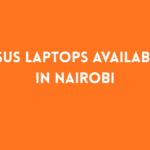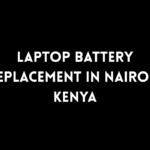Choosing the Right Monitor for Your Needs
Choosing the Right Monitor for Your Needs: A Comprehensive Guide
Selecting the right monitor can significantly enhance your computing experience, whether you’re a gamer, professional, or casual user. With a plethora of options available, it’s essential to understand the key features and specifications that align with your specific needs. This guide will help you navigate through the various aspects of choosing the perfect monitor for your requirements.
Understanding Monitor Types
Monitors come in various types, each suited for different tasks. Here’s a breakdown of the most common types:
- TN (Twisted Nematic) Panels: Known for their fast response times and affordability, TN panels are popular among gamers who need quick refresh rates. However, they often suffer from poor color accuracy and limited viewing angles.
- IPS (In-Plane Switching) Panels: These panels offer superior color accuracy and wider viewing angles compared to TN panels. They are ideal for graphic designers, photographers, and anyone who values color fidelity.
- VA (Vertical Alignment) Panels: VA panels provide better color accuracy and contrast ratios than TN panels but are generally slower in response time. They are suitable for general-purpose use and multimedia consumption.
- OLED (Organic Light-Emitting Diode) Panels: OLED monitors offer excellent color accuracy, deep blacks, and high contrast ratios. They are great for high-end professional work and entertainment but come at a higher price point.
Key Features to Consider
When choosing a monitor, several key features can impact your decision. Here’s what to look for:
1. Resolution
Resolution refers to the number of pixels on the screen. Higher resolutions offer more detail and sharper images. Common resolutions include:
Full HD (1920×1080): Suitable for general use and gaming.
Quad HD (2560×1440): Ideal for professionals and gamers who want more screen real estate and sharper images.
4K Ultra HD (3840×2160): Perfect for high-end gaming, video editing, and professional design work, offering exceptional detail and clarity.
2. Refresh Rate
Refresh rate, measured in Hertz (Hz), indicates how many times the screen refreshes per second. Higher refresh rates result in smoother motion, which is particularly important for gaming.
60Hz: Standard for most monitors, suitable for general use.
75Hz: Offers a slight improvement over 60Hz, good for casual gaming.
120Hz and above: Ideal for competitive gaming, providing smoother and more responsive gameplay.
3. Response Time
Response time measures how quickly a pixel can change from one color to another, typically measured in milliseconds (ms). Lower response times reduce motion blur and ghosting, which is crucial for fast-paced gaming.
1ms to 5ms: Optimal for gaming.
5ms and above: Suitable for general use and professional work.
4. Color Accuracy and Gamut
Color accuracy is essential for tasks requiring precise color reproduction, such as graphic design and photo editing. Look for monitors with high color accuracy and wide color gamuts, such as sRGB, Adobe RGB, or DCI-P3.
sRGB: Standard color space for most monitors.
Adobe RGB: Offers a wider color range, ideal for professional design work.
DCI-P3: Used in digital cinema, offering a broader color spectrum for high-end video production.
5. Panel Size and Aspect Ratio
Monitor size and aspect ratio can significantly affect your viewing experience.
21 to 24 inches: Suitable for general use and small workspaces.
27 inches and above: Ideal for professional work, gaming, and multimedia consumption.
Aspect Ratios: Commonly 16:9 for general use, 21:9 (ultrawide) for enhanced productivity and immersive gaming, and 32:9 for an even wider field of view.
6. Connectivity Options
Ensure the monitor has the necessary ports to connect to your computer and other peripherals.
HDMI: Common and versatile, suitable for most devices.
DisplayPort: Preferred for higher resolutions and refresh rates, especially in gaming and professional settings.
USB-C: Supports video, data transfer, and charging, ideal for modern laptops and devices.
Additional Ports: Look for USB hubs, audio jacks, and other connectivity options as needed.
7. Ergonomics and Adjustability
An ergonomic monitor stand can help reduce strain and improve comfort during extended use.
Height Adjustment: Allows you to set the monitor at a comfortable eye level.
Tilt, Swivel, and Pivot: Provides flexibility in positioning the monitor for optimal viewing angles.
VESA Mount Compatibility: Enables mounting the monitor on an adjustable arm or wall bracket for additional flexibility.
Choosing the Right Monitor for Specific Needs
Different users have varying requirements based on their primary activities. Here’s how to choose a monitor tailored to specific needs:
1. Gaming
Gamers need monitors that offer fast response times, high refresh rates, and low input lag for a smooth and immersive gaming experience.
Best Choice: Look for TN or IPS panels with at least 120Hz refresh rate and 1ms to 5ms response time. Consider G-Sync or FreeSync technology to reduce screen tearing.
2. Professional Work
Professionals such as graphic designers, photographers, and video editors need monitors with high color accuracy and resolution.
Best Choice: IPS or OLED panels with at least 1440p resolution and wide color gamuts (Adobe RGB or DCI-P3). Consider a monitor with factory calibration for accurate color reproduction.
3. Multimedia Consumption
For watching movies, streaming, and general entertainment, a monitor with good color reproduction and contrast is essential.
Best Choice: VA or IPS panels with at least 1080p resolution. A larger screen size (27 inches or above) and built-in speakers can enhance the viewing experience.
4. General Use
For everyday tasks such as browsing, office work, and casual gaming, a versatile monitor with balanced features is ideal.
Best Choice: IPS panels with 1080p resolution, 60Hz to 75Hz refresh rate, and adjustable stands for ergonomic comfort.
5. Ultrawide and Productivity
Ultrawide monitors provide more screen real estate, making them ideal for multitasking and productivity.
Best Choice: Ultrawide monitors with 21:9 aspect ratio and at least 1440p resolution. Look for split-screen software features that enhance multitasking capabilities.
Budget Considerations
Monitor prices can vary significantly based on size, type, and features. Here’s a general guide to help you make an informed decision within your budget:
Under KES 30,000: Entry-level monitors with basic features. Suitable for general use and casual gaming.
KES 30,000 to KES 70,000: Mid-range monitors offering better resolution, color accuracy, and additional features. Ideal for professional work and gaming.
Above KES 70,000: High-end monitors with advanced features such as 4K resolution, high refresh rates, and wide color gamuts. Suitable for professional work, competitive gaming, and multimedia consumption.
Future-Proofing Your Purchase
Investing in a monitor is a long-term decision, so consider future-proofing your purchase to ensure it remains relevant for years to come.
Resolution and Size: Opt for higher resolutions and larger sizes if your budget allows, as these will provide better performance and usability over time.
Connectivity: Ensure the monitor has a range of connectivity options, including newer standards like USB-C, to accommodate future devices.
Adjustability and Ergonomics: Choose a monitor with a versatile stand or VESA compatibility to ensure it meets your ergonomic needs as your workspace evolves.
Conclusion
Choosing the right monitor involves understanding your specific needs and how different features can enhance your computing experience. Whether you’re a gamer, professional, or casual user, there’s a monitor out there that’s perfect for you. By considering factors such as panel type, resolution, refresh rate, response time, and connectivity options, you can make an informed decision that aligns with your requirements and budget.
Investing in the right monitor can significantly improve your productivity, gaming experience, and overall enjoyment of your computer. Take the time to research and evaluate your options, and you’ll find the perfect monitor that meets your needs and exceeds your expectations.