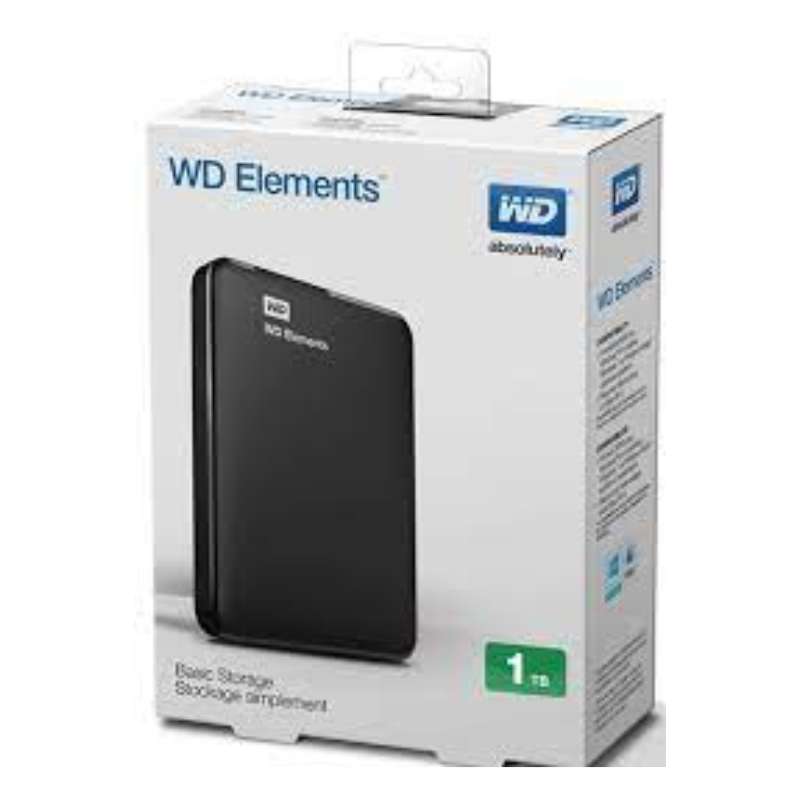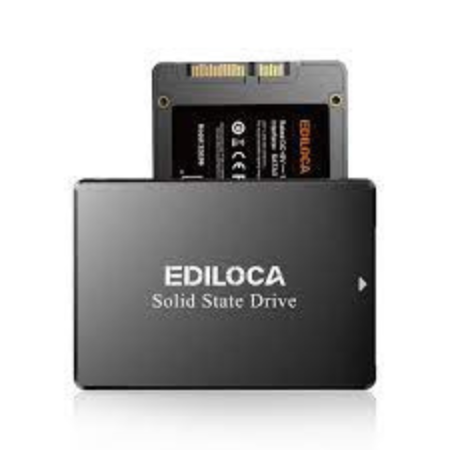Description
Laptop M.2 1tb SSD.
- Compatibility: Before purchasing an M.2 SSD for your laptop, make sure it is compatible with your laptop’s M.2 slot. Check your laptop’s specifications or user manual to see if it supports M.2 drives and whether it uses the SATA or NVMe interface.
- Capacity: You mentioned you’re looking for a 1TB SSD, which is a common capacity and should provide enough storage for most users. However, you can find M.2 SSDs in various capacities, so make sure to choose one that suits your storage requirements.
- Brand and Model: Some reputable SSD manufacturers include Samsung, Crucial, Western Digital, Kingston, and Intel, among others. Research reviews and user feedback to find a reliable model within your budget.
- Price: SSD prices can vary, so shop around for the best deals. Keep in mind that higher-end models with advanced features like faster read/write speeds or better endurance may cost more.
- Installation: Installing an M.2 SSD in a laptop can be relatively straightforward, but it’s essential to follow your laptop’s instructions and precautions. Make sure to back up your data before the installation, as you may need to clone your existing drive or perform a clean OS installation.
- Warranty: Check the warranty offered by the manufacturer. Many SSDs come with a limited warranty, so it’s good to know what coverage you have in case of any issues.
- Performance: If you’re upgrading from a traditional hard drive or an older SSD, you’ll likely notice a significant improvement in boot times and application loading speeds with an M.2 SSD, especially if you choose an NVMe model.
- Secure Erase: If you’re replacing your laptop’s existing drive with the new SSD, consider securely erasing or wiping the old drive to protect your data.