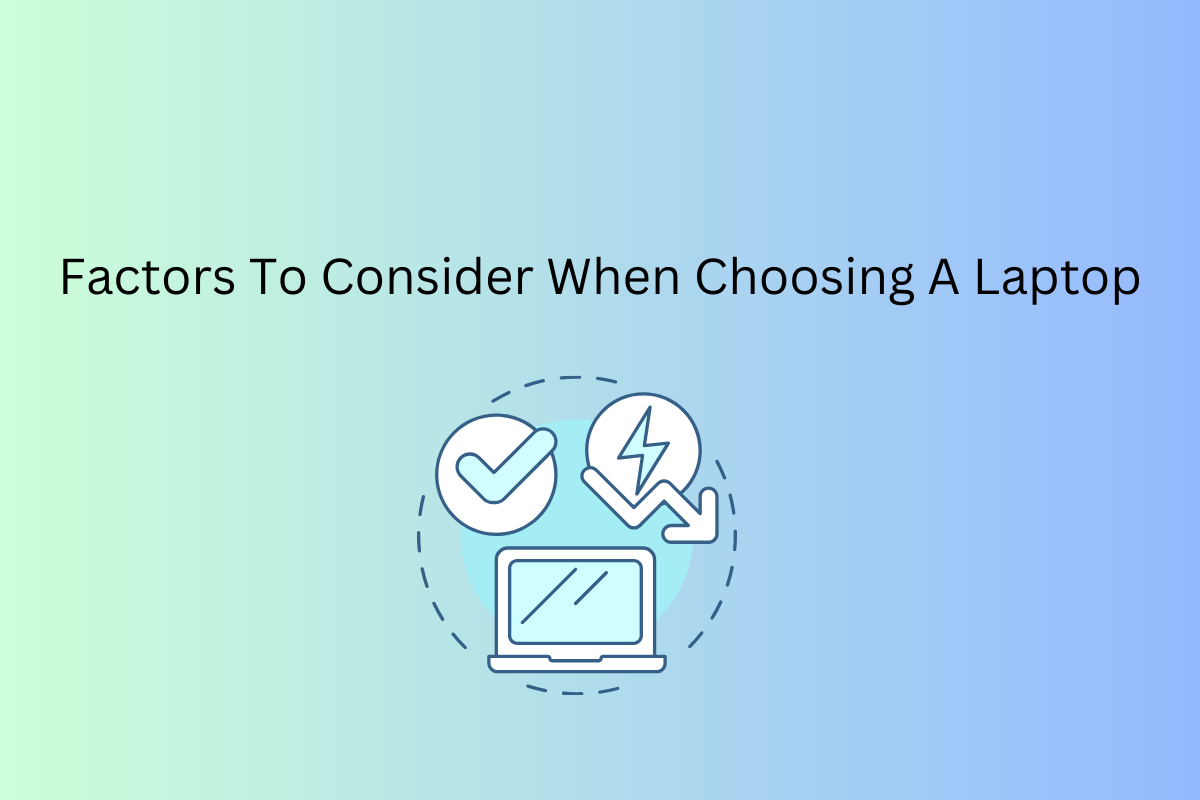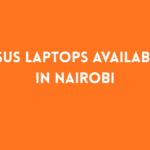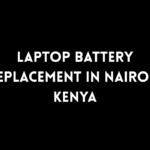Factors To Consider When Choosing A Laptop
When choosing a laptop, one must consider the following factors:
• Size: This affects portability. Smaller laptops are more easily portable. Laptops with a thin, light screen between 12 to 13.3 inches and a weight of about 1.5 kg are ideal for portability. These can be found in ultrabooks. However, larger screen laptops offer more workspace.
• Screen Resolution: This affects the quality of your work and graphics. For instance, laptops with high liquid crystal displays (LCD) produce sharper and clearer graphics.
• Memory (RAM): Memory, or Random Access Memory (RAM), can vary from 4GB, 8GB, or 16GB and is usually attached to the motherboard. RAM is crucial for performing tasks such as writing documents, editing photos, and browsing the web simultaneously. Higher RAM helps run multiple tasks faster and more smoothly. Laptops with high-power software require a larger RAM, typically 8GB or more.

• Processing Power: Laptops typically contain two, four, or eight cores, which significantly impact performance. The more cores, the better the laptop’s ability to handle demanding tasks.
• Battery Life: Since laptops are battery-powered, battery life is a key consideration. Apart from the quoted working hours, check the battery rating in watt-hours (Wh) or milliamp hours (mAh). A higher number indicates longer battery life. Screen brightness and the programs running on the laptop can also affect battery longevity.
• Input: Laptops come with various in-built components such as a video camera, microphone, HDMI, and USB ports. Modern laptops feature integrated keyboards, touchpads, trackballs, and pointing sticks.
• Storage: Before purchasing a laptop, consider the type and amount of storage. Solid-state drives (SSD) are faster and quieter than hard disk drives (HDD), though HDDs are cheaper.
• CPU: The central processing unit (CPU) is the heart of the laptop. Intel Core processors are commonly used, with most laptops featuring Core i3, i5, i7, and i9. Core i3 is ideal for basic tasks, Core i5 for daily multitasking and light gaming, Core i7 for power users and gamers, and Core i9 for workstations and professional software. Also, look at the generation of the CPU, indicated by the number after the model name. For example, an Intel Core i7 12700H is from the 12th generation (2021), while the 13th generation was released in 2022.
• Screen Quality: Choose a screen that is comfortable for your eyes. Glossy screens tend to reflect ambient light, especially in touchscreen laptops. A full HD screen (1920×1080) offers great image quality. Higher resolutions like Quad-HD (1440×2560) or 4K (2160×3840) provide more detail, though they can be more expensive and drain battery life faster.
• USB 3.0 Ports: Consider whether the laptop has USB 3.0 ports for plugging in peripheral devices such as a mouse, hard drives, or keyboards. Some new laptops, like MacBook Pros, may not have USB 3.0 ports.
• Connectivity: Laptops with 4G LTE or 5G connectivity are preferable. Wi-Fi 6e or Wi-Fi 7 compatibility enhances performance and ensures faster internet connectivity.
• Keyboard and Touchpad: The keyboard should offer proper tactile feedback and ample key travel, typically between 1 to 2mm. For Windows laptops, ensure the touchpad has accurate, responsive drivers that support multi-touch gestures.

• AMD vs. Intel: AMD and Intel are the two primary CPU manufacturers for Windows laptops. You should compare the cores and performance of both types to choose the one that best suits your needs.
• Purpose: Consider the intended use of the laptop. For gaming and streaming, high-quality graphics cards are essential. For tasks like photo editing, digital art, or designing, laptops with stylus capabilities, such as the Galaxy Book4 Pro 360, are ideal.
Before purchasing a laptop, keep these factors in mind, as they will affect its performance and your overall experience.