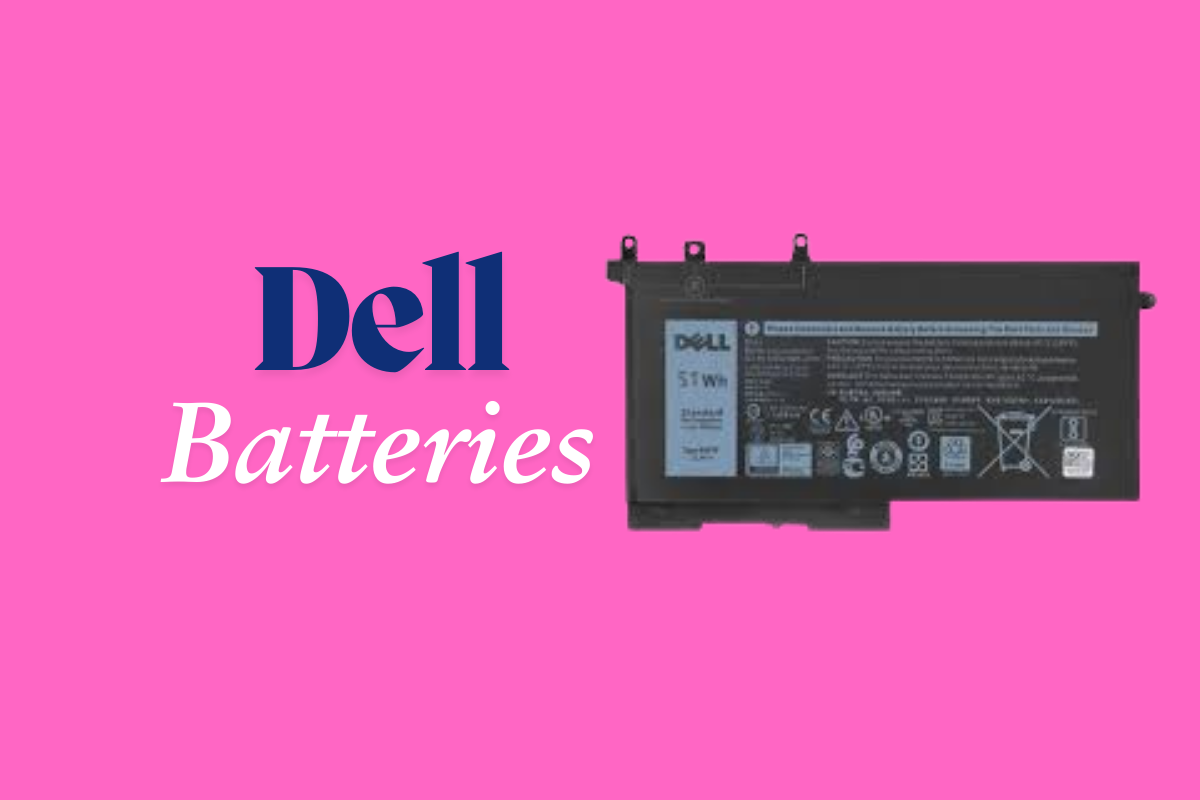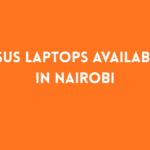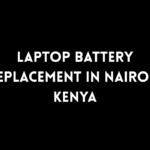A Comprehensive Guide to Dell Laptop Batteries: Choosing the Best for Your Needs
Dell laptops are known for their reliability, performance, and versatility, but like any portable device, their batteries eventually wear out and need replacement. Choosing the right battery ensures your laptop continues to perform optimally without interruptions. In this guide, we’ll explore everything you need to know about Dell laptop batteries, how to identify the right one, features of a good battery, and why you should purchase from Hewlett Computer Solution, a trusted tech store in Nairobi.

How to Identify the Right Dell Laptop Battery for Your Device
When replacing your Dell laptop battery, ensuring compatibility is key. Here’s how to identify the correct battery:
- Check Your Laptop Model
Look for your laptop’s model number, usually found on the bottom cover of the device or near the keyboard. Examples of popular Dell models include Inspiron, Latitude, and XPS series. - Check the Existing Battery
Remove your current battery (if removable) and note the part number. Common examples include TRHFF, 3451, and E6420. This number is crucial for finding a compatible replacement. - Battery Specification
Identify the voltage (V), capacity (mAh), and watt-hour (Wh) ratings from the old battery. A replacement with similar specifications ensures the same performance. - Consult the Manufacturer’s Manual
Refer to your Dell laptop’s user manual or official website to verify compatible batteries. - Ask the Experts
If unsure, consult a trusted retailer like Hewlett Computer Solution in Nairobi for guidance.
Examples of Dell Laptop Batteries
Here are some common Dell laptop batteries available in the market:
- TRHFF Dell Laptop Battery
- 3451 Dell Laptop Battery
- 3521 Dell Laptop Battery
- E6420 Dell Laptop Battery
- XPS13-7390/52TWH Dell Laptop Battery
- WDX0R Dell Laptop Battery
- NF2MW Dell Laptop Battery
- C4K9V Dell Laptop Battery
- TOTRM Dell Laptop Battery
- 2NJNF Dell Laptop Battery
- F3YGT Dell Laptop Battery
- J60J5 Dell Laptop Battery
- Y9N00 Dell Laptop Battery
- 4GVMP Dell Laptop Battery
- 6GTPY Dell Laptop Battery
- V3400 Dell Laptop Battery
- F62G0 Dell Laptop Battery
- MXV9V Dell Laptop Battery
- NNF1C Dell Laptop Battery
- E5440 Dell Laptop Battery
- N5010 Dell Laptop Battery
- E6400 Dell Laptop Battery
- K5XWW Dell Laptop Battery
- 35J09 Dell Laptop Battery
These batteries cater to a wide variety of Dell laptop models, ensuring that you find the right fit for your device.
Features of a Good Dell Laptop Battery
Not all laptop batteries are created equal. Here are some features to look for in a high-quality battery:
- Genuine Compatibility
Ensure the battery is specifically designed for your Dell model to avoid performance issues or damage to your laptop. - Long Battery Life
Look for high-capacity batteries that provide extended usage time. Good batteries should maintain at least 70-80% of their charge capacity even after a year of usage. - Overcharge and Overheat Protection
A quality battery includes safety mechanisms to prevent overcharging and overheating, which can cause damage or safety hazards. - Durability
High-quality materials ensure the battery lasts for hundreds of charge cycles. - Warranty
Always choose a battery that comes with a warranty for peace of mind. Hewlett Computer Solution offers warranty-backed products for added assurance.
How to Extend the Life of Your Dell Laptop Battery
A new battery is an investment, and proper care can prolong its lifespan. Follow these tips:
- Avoid Full Discharges: Lithium-ion batteries perform best when charged between 20% and 80%. Avoid letting the battery drain completely.
- Use Genuine Chargers: Always use a compatible Dell charger to prevent overvoltage issues.
- Keep the Laptop Cool: Excessive heat can degrade your battery. Use a cooling pad if necessary.
- Update Your BIOS: Dell releases updates to improve battery management. Keep your laptop’s BIOS up to date.
- Remove the Battery (If Removable): If you primarily use the laptop plugged in, remove the battery to prevent overcharging.
Why Buy from Hewlett Computer Solution?
Hewlett Computer Solution is a trusted tech store in Nairobi, offering a wide variety of Dell laptop batteries at competitive prices stocking genuine, warranty-backed batteries to suit different Dell models.
Benefits of Shopping at Hewlett Computer Solution:
- Wide Variety: Whether you need a TRHFF, 3451, or E6420 battery, they’ve got you covered.
- Expert Guidance: Their knowledgeable staff can help you choose the perfect battery for your Dell laptop.
- Warranty Coverage: Every battery comes with a warranty to guarantee quality and reliability.
- Convenience: Located in Nairobi, Hewlett Computer Solution is easily accessible for walk-in purchases.
Conclusion
A reliable battery is crucial to maintaining the performance and portability of your Dell laptop. Identifying the right battery, understanding its features, and taking care of it can save you time, money, and frustration. For high-quality Dell laptop batteries in Nairobi, visit Hewlett Computer Solution. With a wide range of batteries, expert support, and warranty-backed products, you can be assured of great value and peace of mind.
Ready to power up your Dell laptop? Visit Hewlett Computer Solution in Nairobi today and experience seamless performance with a new, reliable Dell battery!
Let me know if you’d like further adjustments.